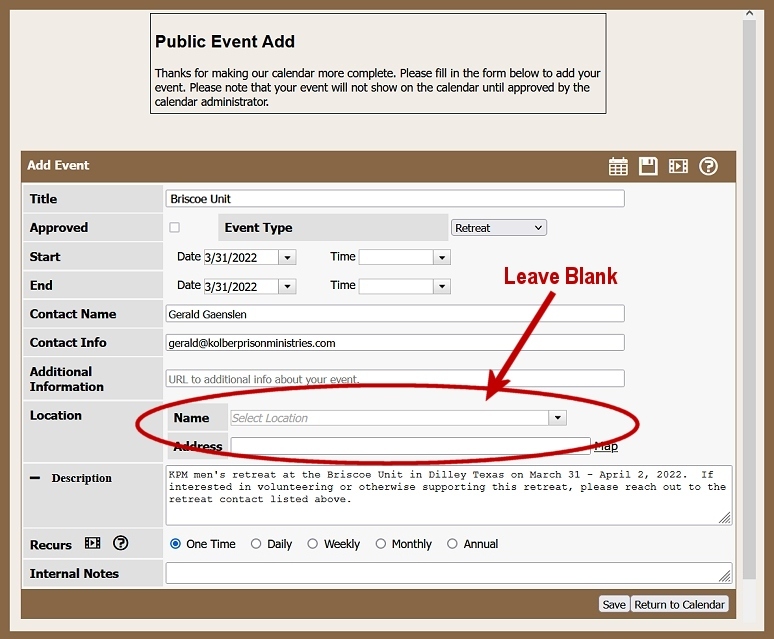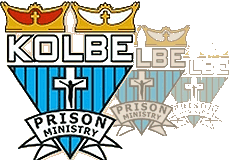Instructions for Adding an Event to the KPM Calendar
The KPM website uses the ConnectDaily calendar by MH Software, a highly flexible and interactive online calendar. A very long and comprehensive installation guide and users manual; is available online. But only a few basic instructions are needed to add events to ConnectDaily. Kolbe diocesan Core members, retreat directors or their designees are invited to post new KPM events to the calendar, particularly retreats.
To add a new event (publicly viewable) to the calendar, simply click on the “More” button / drop-down list (at the top-left of the calendar) and select “Add New Event”. This will bring up a “Public Event Add” input form. Enter the title of the event; for KPM retreats simply enter the name of the unit or facility (such as “Briscoe Unit”). Then select the ‘Event Type’ from the drop-down menu (such as ‘Retreat’); THIS IS VERY IMPORTANT as the event types are color coded and can be filtered. Then add the start date and end date (only use the first date of the retreat for both the start date and end date so its not posted over a few days). Do NOT post any start or end times. It is not necessary to enter the ‘Contact Name’; however, in ‘Contact Info’ it may be useful to enter the regional Core email address (for example ‘amarillo-core@kolbeprisonministries.org’) so that potential volunteers or supporters can reach out. The rest of the input pertains to the event itself. IT IS NOT NECESSARY TO ADD THE NAME OR LOCATION. Finally, when done describing the event, scroll to the bottom of the input form and SAVE the event!! If you don’t click SAVE, your input will be lost (and you will have to start over again). See the example below. All new added events will be reviewed and approved by the calendar administrator before it is posted to the calendar. Only the admins can edit the event entry after it has been posted, so if changes or corrections need to be made, please use the contact form on the Contact Us page.